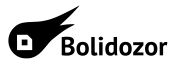en:spectrumlab
Differences
This shows you the differences between two versions of the page.
| Next revision | Previous revision | ||
| en:spectrumlab [2019/04/02 16:16] – created fluktuacia | en:spectrumlab [2019/04/04 06:28] (current) – fluktuacia | ||
|---|---|---|---|
| Line 87: | Line 87: | ||
| === Necessary modifications of the detection script === | === Necessary modifications of the detection script === | ||
| - | Soubor | + | Rename the SKELETON-R1.usr |
| - | **Zejména je potřeba změnit název stanice** aby nedocházelo k ukládání dat pod již existujícím názvem stanice. | + | **It is especially important to change the name of the station** so data will not be saved under a name of an already existing station. |
| - | V souboru vyhledáme řetězec | + | Find a '' |
| - | Jedná se o tuto řádku, která může po úpravě vypadat například takto: | + | The changes involve the following line - after the modifications it may look as follows: |
| THEN1=id_met=" | THEN1=id_met=" | ||
| - | V adresáři K_path musíte vytvořit podadresáře | + | Create a subdirectories |
| - | Po prvním spuštění programu SpectrumLab v něm otevřeme výše zmíněný soubor s příponou .usr a program ukončíme. Tím se zajistí, že právě nahraná konfigurace se stane implicitní a při dalším startu již soubor .usr nebude nutné otevírat. Pokud ale změníte konfiguraci SpectrumLabu, | ||
| - | SpectrumLab | + | After the first launch of SpectrumLab, open the above-mentioned file with .usr suffix and end the software. In this way, you will make sure that the loaded configuration will become implicit and the .usr file will not have to be opened next time. If you change your SpectrumLab configuration, you should write it into .usr file that is backed up on server. |
| - | ===== Odesílání naměřených dat ===== | + | SpectrumLab should also create [[http:// |
| - | Aby získaná | + | ===== Uploading the measured |
| - | ==== Centrální server sítě Bolidozor ==== | + | If the acquired data are to have some scientific significance, |
| - | Před tím, než začneme data odesílat na [[cs: | + | ==== Central |
| - | Následně po úspěšné registraci spustíme skript pro přenos dat. Skript je stažen ze Subversion databáze MLAB výše popsaným způsobem: | + | Before you begin to upload data to [[en:servers|our server]], you have to have an account created according to the following [[en: |
| + | |||
| + | After a successful registration you can run the script for data upload. It can be downloaded from MLAB Subversion database using an above-mentioned series of steps. | ||
| ./sync.sh / | ./sync.sh / | ||
| - | Kde parametr | + | where the |
| - | ==== RMOB ==== | + | |
| - | Pokud v adresáři stanice vytvoříme soubor [[cs: | + | ==== RMOB ==== |
| - | + | ||
| - | ===== Automatický start po vypnutí počítače ===== | + | |
| + | If you create a [[en: | ||
| + | |||
| + | ===== Automatic start after computer’s shutdown ===== | ||
| - | Automatické spouštění SpectrumLabu po přihlášení do grafického prostředí lze zařídit pomocí souboru | + | Automatic launching of SpectrumLab after logging to a graphical environment can be set using an ~/ |
| - | Pro automatické spouštění SpectrumLabu je třeba vytvořit soubor | + | To automatically launch SpectrumLab, |
| < | < | ||
| # | # | ||
| Line 130: | Line 131: | ||
| </ | </ | ||
| - | Po zvolení | + | After choosing |
| $ sudo / | $ sudo / | ||
| - | SpectrumLab | + | SpectrumLab |
en/spectrumlab.1554221778.txt.gz · Last modified: 2019/04/02 16:16 by fluktuacia