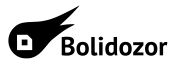en:rmob-export
Differences
This shows you the differences between two versions of the page.
| Both sides previous revisionPrevious revision | Next revisionBoth sides next revision | ||
| en:rmob-export [2014/04/13 12:47] – kaklik | en:rmob-export [2019/03/30 09:18] – fluktuacia | ||
|---|---|---|---|
| Line 1: | Line 1: | ||
| ====== rmob-export software ====== | ====== rmob-export software ====== | ||
| - | {{: | + | Colorogram generator for RMOB network. |
| - | ===== Functions ===== | + | {{: |
| - | Aplikace | + | ===== Software functions ===== |
| + | |||
| + | RMOB-export | ||
| + | |||
| + | |||
| + | {{ : | ||
| + | |||
| + | In the Bolidozor network, the RMOB-export | ||
| + | |||
| + | |||
| + | ===== Generating RMOB graphs ===== | ||
| + | |||
| + | RMOB graphs can be generated either locally on your own computer (you have to install rmob-export by yourself according to a procedure described below) or using a data storage place of Bolidozor (it is easier and preferred option). For automatic generation of graphs from upload files, you have to place a '' | ||
| + | |||
| + | [RmobConfig] | ||
| + | stationname = ZVPP | ||
| + | country = Czech republic | ||
| + | city = Ceske Budejovice | ||
| + | latitudens = N | ||
| + | latitudedeg = 048.9869761 | ||
| + | longtitudeew = E | ||
| + | longtitudedeg = 014.4675321 | ||
| + | email = roman-dvorak@email.cz | ||
| + | computer = Ion PC | ||
| + | antenna = 1/4GP | ||
| + | preamp = LNA01A www.mlab.cz | ||
| + | reciver = RMDS01B www.mlab.cz | ||
| + | frequency = 140 050 000 Hz | ||
| + | |||
| + | The file has to be so far uploaded to the server manually via [[http:// | ||
| ===== Installation ===== | ===== Installation ===== | ||
en/rmob-export.txt · Last modified: 2019/03/30 16:11 by fluktuacia