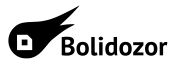en:freya
Differences
This shows you the differences between two versions of the page.
| Both sides previous revisionPrevious revisionNext revision | Previous revisionLast revisionBoth sides next revision | ||
| en:freya [2019/03/01 08:30] – fluktuacia | en:freya [2019/05/01 14:10] – [Installation under Windows] fluktuacia | ||
|---|---|---|---|
| Line 1: | Line 1: | ||
| FIXME **This page is not fully translated, yet. Please help completing the translation.**\\ //(remove this paragraph once the translation is finished)// | FIXME **This page is not fully translated, yet. Please help completing the translation.**\\ //(remove this paragraph once the translation is finished)// | ||
| - | ====== Freya - 3D meteor visualising software ====== | + | ====== Freya - a 3D meteor visualising software ====== |
| - | Freya (FREquencY Analysis) is a visualising tool for live-viewing | + | Freya (FREquencY Analysis) is a visualising tool for live-viewing |
| Freya connects via TCP to port 3731, which provides a reduced data stream. | Freya connects via TCP to port 3731, which provides a reduced data stream. | ||
| Line 16: | Line 16: | ||
| | | ||
| <WRAP TIP> | <WRAP TIP> | ||
| - | Devices that do not have python-sdl2 package available, it is necessary to use Python package system. | + | Devices that do not have the python-sdl2 package available, it is necessary to use Python package system. |
| - | In such case, it is also necessary to install the SDL2 library | + | In such case, it is also necessary to install the SDL2 library |
| sudo apt-get install libsdl2-dev libsdl2-ttf-dev python-setuptools | sudo apt-get install libsdl2-dev libsdl2-ttf-dev python-setuptools | ||
| Next command will install pysdl from Python package system: | Next command will install pysdl from Python package system: | ||
| Line 34: | Line 34: | ||
| {{: | {{: | ||
| - | Download an [[http:// | + | Download an [[http:// |
| - | Unpack the Freya folder to a place where you keep your software in Windows (e.g. //C:\//). Folder also contain | + | Unpack the Freya folder to a place where you keep your software in Windows (e.g. //C:\//). Folder also contains |
| - | The shortcut has to be modified (via properties) so that the paths correspond to the folder where the Freya software is located. Furthermore it is necessary to replace // | + | The shortcut has to be modified (via properties) so that the paths correspond to the folder where the Freya software is actually |
| | | ||
| odroid@radio-nachodsko: | odroid@radio-nachodsko: | ||
| Line 70: | Line 70: | ||
| Scripts\easy_install.exe pysdl2 | Scripts\easy_install.exe pysdl2 | ||
| - | Next, copy SDL2.dll library into Miniconda’s directory (the library can be found at [[https:// | + | Next, copy SDL2.dll library into Miniconda’s directory (the library can be found [[https:// |
| ===== Running ===== | ===== Running ===== | ||
| Line 76: | Line 76: | ||
| \path\to\miniconda\python.exe \path\to\miniconda\3dwf.py STATION’S_NETWORK_ADDRESS | \path\to\miniconda\python.exe \path\to\miniconda\3dwf.py STATION’S_NETWORK_ADDRESS | ||
| - | Takto se například spustí vizualizace dat ze stanice | + | The following example shows how to run a data visualisation form '' |
| C: | C: | ||
| | | ||
| | | ||
| - | ===== Vzdálené přehrávání přes SSH tunel ===== | + | ===== Remote playback via SSH tunnel |
| - | Díky ssh tunnelingu můžeme | + | Thanks to ssh tunnelling, we can transfer |
| - | + | ||
| - | Přihlásíme se na stanici ze které chceme signál přenášet. A otevřeme | + | Sign in to a chosen station. Open a port to server |
| odroid@radio-svakov: | odroid@radio-svakov: | ||
| | | ||
| - | Pak otevřeme tunel z pracovního počítače na zprostředující | + | Next, open a tunnel from your computer to the mediation |
| kaklik@popelnice: | kaklik@popelnice: | ||
| - | Freyu pak spustíme z jiného terminálu s odkazem na lokální počítač. Tj. jako kdyby jsme Freyu spouštěli přímo na stanici. | + | Use another terminal to run Freya with a reference to the local computer - as if you run the Freya directly on the station. |
| kaklik@popelnice: | kaklik@popelnice: | ||
en/freya.txt · Last modified: 2019/05/01 14:10 by fluktuacia