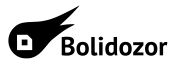en:odroid-u3
Differences
This shows you the differences between two versions of the page.
| en:odroid-u3 [2019/03/09 06:46] – created fluktuacia | en:odroid-u3 [2019/03/10 14:00] (current) – fluktuacia | ||
|---|---|---|---|
| Line 1: | Line 1: | ||
| - | FIXME **This page is not fully translated, yet. Please help completing the translation.**\\ //(remove this paragraph once the translation is finished)// | ||
| - | |||
| ====== Installing an ODROID computer in the Bolidozor network ====== | ====== Installing an ODROID computer in the Bolidozor network ====== | ||
| Line 44: | Line 42: | ||
| ==== Remote access to the station ==== | ==== Remote access to the station ==== | ||
| - | Pro případ, že bude potřeba servisní zásah na stanici, je vhodné aktivovat i reverzní | + | In case the station will need a service intervention, it is advantageous to activate a reverse |
| - | To lze udělat spuštěním těchto příkazů: | + | It can be done by running the following commands: |
| wget http:// | wget http:// | ||
| Line 52: | Line 50: | ||
| sudo ./ | sudo ./ | ||
| - | Skript nakonec vypíše nastavené parametry. Např. | + | The script will eventually list the set parameters, |
| Host radio-test.tunnel | Host radio-test.tunnel | ||
| Line 59: | Line 57: | ||
| User testak1 | User testak1 | ||
| - | Ty je potřeba zkopírovat a odeslat na stejnou adresu, jako v případě | + | These have to be copied and sent to the same address as in case of [[en: |
| + | ===== Launching the meteor detection on the station ===== | ||
| - | ===== Spuštění detekce meteorů na stanici ===== | + | There is an already prepared folder |
| - | V adresářové struktuře je v image stanice již připravena složka | + | |
| - | Tuto SD kartu naformátujeme na souborový systém | + | Format this SD card to file system |
| <WRAP important> | <WRAP important> | ||
| - | Adresáře do kterých se budou ukládat | + | Directories that will contain saved data about meteors and that the configuration file refer to, have to exist. If they do not exist yet, create them. |
| </ | </ | ||
| - | Do nové složky na adrese | + | Copy the sample files form TEST observatory into the new folder |
| - | Detekci pak spustíme pomocí skriptu: | + | Run the detection using a script: |
| ~/ | ~/ | ||
| - | Skript spustí audiosystém | + | The script will start jackd audio system, detection programme |
| - | ===== Monitorování detekovaných meteorů | + | ===== Monitoring of detected meteors |
| - | Když běží detekce | + | When the meteor |
| / | / | ||
| - | Který spustí programy | + | The script will run [[en: |
en/odroid-u3.txt · Last modified: 2019/03/10 14:00 by fluktuacia