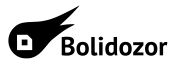en:rmob-export
Differences
This shows you the differences between two versions of the page.
| Both sides previous revisionPrevious revision | |||
| en:rmob-export [2019/03/30 09:22] – fluktuacia | en:rmob-export [2019/03/30 16:11] (current) – fluktuacia | ||
|---|---|---|---|
| Line 44: | Line 44: | ||
| === Dependencies === | === Dependencies === | ||
| + | |||
| + | sudo apt-get install git g++ libmagick++ libmagick++5 libmagick++-dev libmysqlclient-dev | ||
| + | |||
| + | |||
| + | |||
| + | ===== Instalace ===== | ||
| + | |||
| + | For cases you have to run rmob-export software directly on your station. | ||
| + | RMOB-export can be downloaded from [[https:// | ||
| + | |||
| + | ==== Ubuntu ==== | ||
| + | |||
| + | === Závislosti === | ||
| sudo apt-get install git g++ libmagick++ libmagick++5 libmagick++-dev libmysqlclient-dev | sudo apt-get install git g++ libmagick++ libmagick++5 libmagick++-dev libmysqlclient-dev | ||
| Line 50: | Line 63: | ||
| === Compilation === | === Compilation === | ||
| - | Get from Github | + | Unpack or download |
| - | git clone https:// | + | git clone https:// |
| - | Compile (with Makefile) | + | Compile (using Makefilu) |
| cd rmob-export/ | cd rmob-export/ | ||
| make | make | ||
| - | After setup, which is described | + | After setup (described |
| - | For set up cron, type to terminal | + | To set up the crone, use: |
| crontab -e | crontab -e | ||
| - | and at the end of file add the following line s with all own path to //Run.py// | + | and add the following line (with your own path to Run.py |
| | | ||
| */15 * * * * cd / | */15 * * * * cd / | ||
| Line 70: | Line 83: | ||
| ===== Settings ===== | ===== Settings ===== | ||
| - | Setting | + | Setting |
| - | in //rmob-export// directory. | + | |
| | | ||
| python Configure.py | python Configure.py | ||
| | | ||
| - | Poté se vás průvodce zeptá na několik položek, které napíšete a potvrdíte entrem. Pokud položku nebudete chtít měnit, můžete jí rovnou přeskočit pomocí stisknutí klávesy | + | The wizard will ask you several questions, your answers are confirmed by pressing enter. If you do not want to change the folder, you can skip it by pressing |
| - | Pro ověření správnosti nastavení můžete | + | In order to verify the setup, run the rmob-export: |
| python Run.py | python Run.py | ||
en/rmob-export.txt · Last modified: 2019/03/30 16:11 by fluktuacia