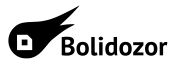en:freya
Differences
This shows you the differences between two versions of the page.
| Both sides previous revisionPrevious revisionNext revision | Previous revisionNext revisionBoth sides next revision | ||
| en:freya [2019/05/01 14:05] – [Installation under Windows] fluktuacia | en:freya [2019/05/01 14:07] – [Remote playback via SSH tunnel] fluktuacia | ||
|---|---|---|---|
| Line 70: | Line 70: | ||
| Scripts\easy_install.exe pysdl2 | Scripts\easy_install.exe pysdl2 | ||
| - | Next, copy SDL2.dll library into Miniconda’s directory (the library can be found at [[https:// | + | Next, copy SDL2.dll library into Miniconda’s directory (the library can be found [[https:// |
| ===== Running ===== | ===== Running ===== | ||
| Line 83: | Line 83: | ||
| ===== Remote playback via SSH tunnel ===== | ===== Remote playback via SSH tunnel ===== | ||
| - | Thanks to ssh tunnelling, we can transfer data from any remote station through a mediation server. You have to use a so-called port-forwarding, | + | Thanks to ssh tunnelling, we can transfer data from any remote station through a mediation server. You have to use a so-called port-forwarding, |
| | | ||
| Sign in to a chosen station. Open a port to server that would serve as a mediator of the data transfer. | Sign in to a chosen station. Open a port to server that would serve as a mediator of the data transfer. | ||
en/freya.txt · Last modified: 2019/05/01 14:10 by fluktuacia