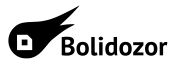en:data-uploader
Differences
This shows you the differences between two versions of the page.
| Both sides previous revisionPrevious revisionNext revision | Previous revisionNext revisionBoth sides next revision | ||
| en:data-uploader [2019/04/29 13:27] – [Actualisation of data-uploader from RMDS-data-uploaderu] fluktuacia | en:data-uploader [2019/05/01 06:01] – fluktuacia | ||
|---|---|---|---|
| Line 1: | Line 1: | ||
| FIXME **This page is not fully translated, yet. Please help completing the translation.**\\ //(remove this paragraph once the translation is finished)// | FIXME **This page is not fully translated, yet. Please help completing the translation.**\\ //(remove this paragraph once the translation is finished)// | ||
| + | ?? | ||
| ====== Upload system for data measured by stations ====== | ====== Upload system for data measured by stations ====== | ||
| Line 92: | Line 93: | ||
| ], | ], | ||
| - | ==== Sorting | + | ==== Sorting data to folders ==== |
| The sorting takes place based on the name of the original file. The resulting structure looks as follows: | The sorting takes place based on the name of the original file. The resulting structure looks as follows: | ||
| - | /station/typ dat/rok/měsíc/den/[hodina]/soubor.záznamu | + | /station/data_type/year/month/day/[hour]/file.record |
| The structure acts in accordance with [[en: | The structure acts in accordance with [[en: | ||
| Line 108: | Line 109: | ||
| The script checks the internet connection (availability of space.astro.cz) every 2 minutes and in case of authentication it begins the data synchronisation. The synchronisation takes place in four steps. | The script checks the internet connection (availability of space.astro.cz) every 2 minutes and in case of authentication it begins the data synchronisation. The synchronisation takes place in four steps. | ||
| - | Skript každé 2 minuty zkontroluje připojeni k internetu (dostupnost space.astro.cz) a v případě autentizace se spustí synchronizace dat. Synchronizace probíhá postupně ve čtyřech krocích: | ||
| - Synchronising the spectrum snapshots | - Synchronising the spectrum snapshots | ||
en/data-uploader.txt · Last modified: 2019/07/13 12:38 by fluktuacia