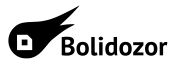en:image-c2
Differences
This shows you the differences between two versions of the page.
| Both sides previous revisionPrevious revision | Next revisionBoth sides next revision | ||
| en:image-c2 [2019/03/03 10:02] – fluktuacia | en:image-c2 [2019/03/03 10:02] – fluktuacia | ||
|---|---|---|---|
| Line 67: | Line 67: | ||
| ==== Checking the configuration ==== | ==== Checking the configuration ==== | ||
| - | After a correct loading of the firmware, the [[http:// | + | After a correct loading of the firmware, the [[http:// |
| {{: | {{: | ||
en/image-c2.txt · Last modified: 2019/03/05 13:42 by fluktuacia