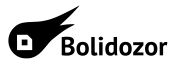en:rmds
Differences
This shows you the differences between two versions of the page.
| Next revision | Previous revisionLast revisionBoth sides next revision | ||
| en:rmds [2016/03/26 20:55] – created fluktuacia | en:rmds [2016/03/27 10:59] – fluktuacia | ||
|---|---|---|---|
| Line 1: | Line 1: | ||
| - | FIXME **This page is not fully translated, yet. Please help completing the translation.**\\ //(remove this paragraph once the translation is finished)// | ||
| ====== Radio Meteor Detection ====== | ====== Radio Meteor Detection ====== | ||
| Line 17: | Line 16: | ||
| ==== Receiving antennae ==== | ==== Receiving antennae ==== | ||
| - | Antennae construction is dealt with in section [[cs: | + | Antennae construction is dealt with in section [[cs: |
| - | Konstrukcí antén se zabývá stránka [[cs: | + | |
| - | ==== Koaxiální konektory | + | ==== Coaxial connectors |
| - | Je vhodné používat pro MLAB standardní šroubovací koaxiální konektory typu SMA. Mají lepší elektrické vlastnosti než starší typy konektorů | + | We recommend using MLAB standard screw type SMA coaxial connectors, which have better electrical characteristics than older types of connectors |
| - | ==== Koaxiální kabely | + | ==== Coaxial cables |
| - | Vhodné je použít kvalitní | + | It is recommended to use high quality |
| - | Vhodné je používat minimální potřebnou délku koaxiálního kabelu, aby nedocházelo ke zbytečným ztrátám signálu v anténním svodu. | + | Coaxial cable should be as short as possible in order to prevent unnecessary signal loss in the antenna lead. |
| - | ==== Přijímač | + | ==== Receiver |
| - | Stanice zapojené do sítě | + | Stations in Bolidozor |
| - | === Digitalizace signálu | + | === Signal digitisation |
| - | Pro digitalizaci nízkofrekvenčního signálu z přijímače je možné využít zvukovou kartu počítače se stereo | + | In order to digitise a low-frequency signal from receiver a computer sound card with stereo |
| - | ===== Konfigurace software detekční stanice | + | ===== Software configuration of the detection station |
| - | Nastavení softwaru stanice je rozděleno na dva kroky, prvním je naladění přijímače na frekvenci, kde vysílá radar [[cs: | + | Software configuration of station is divided into two steps: firstly, tuning the receiver to [[en: |
| | | ||
| + | ==== Local oscillator of the receiver ==== | ||
| - | ==== Lokální oscilátor přijímače ==== | + | MLAB module [[http:// |
| - | Jako lokální oscilátor přijímače je obvykle použit modul [[http:// | + | New versions of detection station |
| - | V nových verzích detekční stanice [[http:// | + | ==== Meteor detection ==== |
| - | ==== Detekce | + | Meteors are detected in spectrum by comparing the signal intensity. This means, that in certain range of frequencies the level of background noise is measured and compared with the intensity of region, where the meteor |
| - | Meteory jsou zatím detekovány ve spektru porovnáváním intenzity. To znamená, že v určitém rozsahu frekvencí je změřena úroveň šumového pozadí | + | [[en: |
| - | Dříve byl k detekci meteorů na stanicích používán program [[cs: | ||
| + | ===== Data visualisation ===== | ||
| + | In order to visualise the detections and acquired data, we use either [[en: | ||
| + | ==== Data publication ==== | ||
| + | For the measured data to gain a scientific significance, | ||
| - | ===== Vizualizace měření ===== | ||
| - | |||
| - | Pro vizualizaci detekce a dat ze stanice používáme program [[cs: | ||
| - | |||
| - | |||
| - | ==== Publikace dat ==== | ||
| - | |||
| - | Proto aby měřená data mohla získat nějaký vědecký význam je třeba je dát k dispozici ostatním pozorovatelům. Za tímto účelem vzniklo již několik celosvětových databází, kam lze data ukládat. | ||
| === IMO === | === IMO === | ||
| - | Jde o organizaci z historických důvodů primárně zaměřenou na vizuální pozorování meteorů. | + | http:// |
| + | An organisation, | ||
| === RMOB === | === RMOB === | ||
| - | [[http:// | + | [[http:// |
| === Astrozor === | === Astrozor === | ||
| - | [[http:// | + | [[http:// |
en/rmds.txt · Last modified: 2019/07/09 13:33 by kaklik