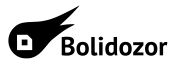en:freya
Differences
This shows you the differences between two versions of the page.
| Both sides previous revisionPrevious revisionNext revision | Previous revision | ||
| en:freya [2019/05/01 14:06] – [Detailed procedure] fluktuacia | en:freya [2019/05/01 14:10] (current) – fluktuacia | ||
|---|---|---|---|
| Line 1: | Line 1: | ||
| - | FIXME **This page is not fully translated, yet. Please help completing the translation.**\\ //(remove this paragraph once the translation is finished)// | ||
| - | |||
| ====== Freya - a 3D meteor visualising software ====== | ====== Freya - a 3D meteor visualising software ====== | ||
| Line 37: | Line 35: | ||
| Unpack the Freya folder to a place where you keep your software in Windows (e.g. //C:\//). Folder also contains a shortcut, that you can move to a place where you want to run Freya from. | Unpack the Freya folder to a place where you keep your software in Windows (e.g. //C:\//). Folder also contains a shortcut, that you can move to a place where you want to run Freya from. | ||
| - | The shortcut has to be modified (via properties) so that the paths correspond to the folder where the Freya software is actually located. Furthermore it is necessary to replace // | + | The shortcut has to be modified (via properties) so that the paths correspond to the folder where the Freya software is actually located. Furthermore it is necessary to replace // |
| | | ||
| odroid@radio-nachodsko: | odroid@radio-nachodsko: | ||
| Line 83: | Line 81: | ||
| ===== Remote playback via SSH tunnel ===== | ===== Remote playback via SSH tunnel ===== | ||
| - | Thanks to ssh tunnelling, we can transfer data from any remote station through a mediation server. You have to use a so-called port-forwarding, | + | Thanks to ssh tunnelling, we can transfer data from any remote station through a mediation server. You have to use a so-called port-forwarding, |
| | | ||
| Sign in to a chosen station. Open a port to server that would serve as a mediator of the data transfer. | Sign in to a chosen station. Open a port to server that would serve as a mediator of the data transfer. | ||
en/freya.1556719568.txt.gz · Last modified: 2019/05/01 14:06 by fluktuacia