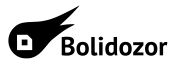en:faq
Differences
This shows you the differences between two versions of the page.
| Both sides previous revisionPrevious revisionNext revision | Previous revision | ||
| en:faq [2019/05/01 10:08] – [I cannot tune the local oscillator] fluktuacia | en:faq [2019/05/01 11:49] (current) – [There are no meteors visible on waterfall, what should I do?] fluktuacia | ||
|---|---|---|---|
| Line 31: | Line 31: | ||
| - Check that disconnecting the coaxial cable from the station causes a noise reduction | - Check that disconnecting the coaxial cable from the station causes a noise reduction | ||
| - Observe the live spectrogram for a longer period of time using for example an [[en: | - Observe the live spectrogram for a longer period of time using for example an [[en: | ||
| - | - Check the local oscillator calibration with (?? Na nejbližším vysílači) | + | - Check the local oscillator calibration with the nearest transmitter, |
| - Check if the preamplifier is not damaged (it can manifest as LED flashing on the power module) | - Check if the preamplifier is not damaged (it can manifest as LED flashing on the power module) | ||
| Line 38: | Line 38: | ||
| - Check I²C cabling, which is used to control the local oscillator | - Check I²C cabling, which is used to control the local oscillator | ||
| - Check if the GPS sees the satellites (e.g. using xgps utility) | - Check if the GPS sees the satellites (e.g. using xgps utility) | ||
| - | * If the GPS sees them and has a fix, restart frequency-guard | + | * If the GPS sees them and has a fix, restart |
| * If the GPS does not have a fix, check its antenna and its coaxial cable. | * If the GPS does not have a fix, check its antenna and its coaxial cable. | ||
| - Check the connectors on both sides of wires connected to [[http:// | - Check the connectors on both sides of wires connected to [[http:// | ||
en/faq.txt · Last modified: 2019/05/01 11:49 by fluktuacia